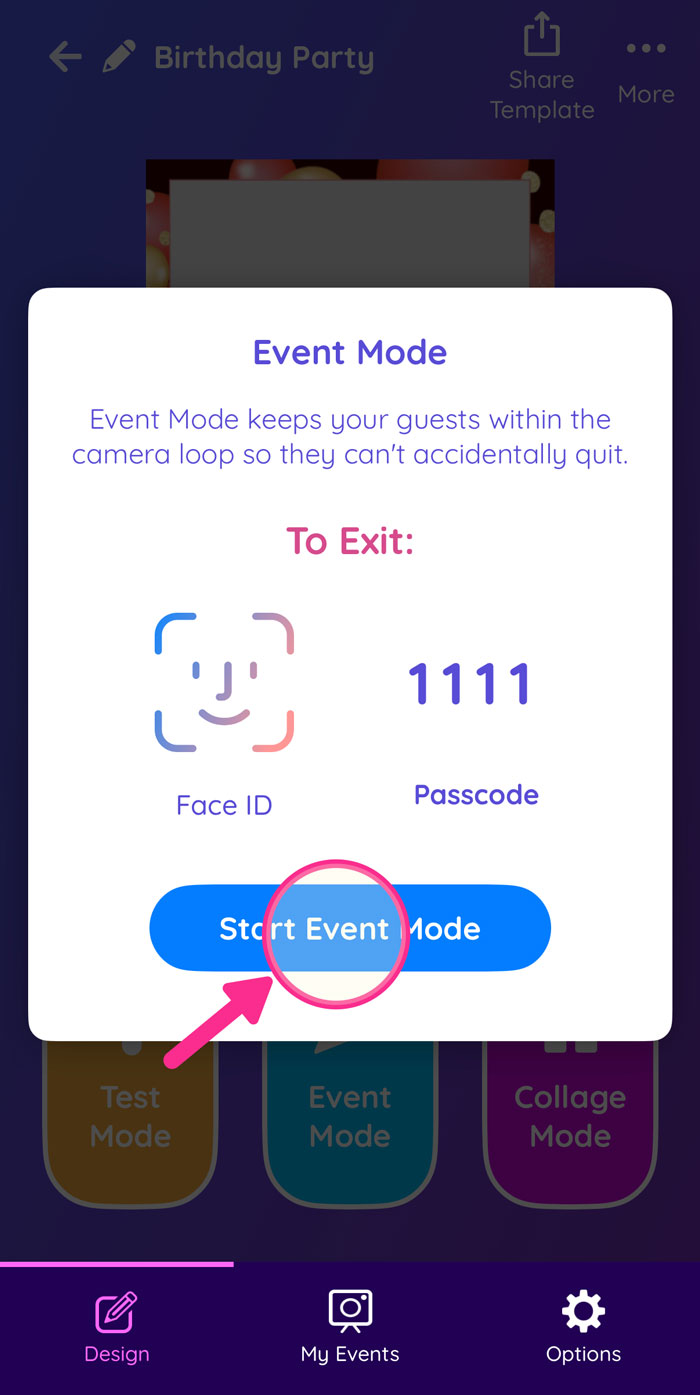Setup your Photobooth in 60s
Watch our short video (60s!)
Or follow these easy steps:
Step 1
For a quick start, explore our premade templates and choose one that you like
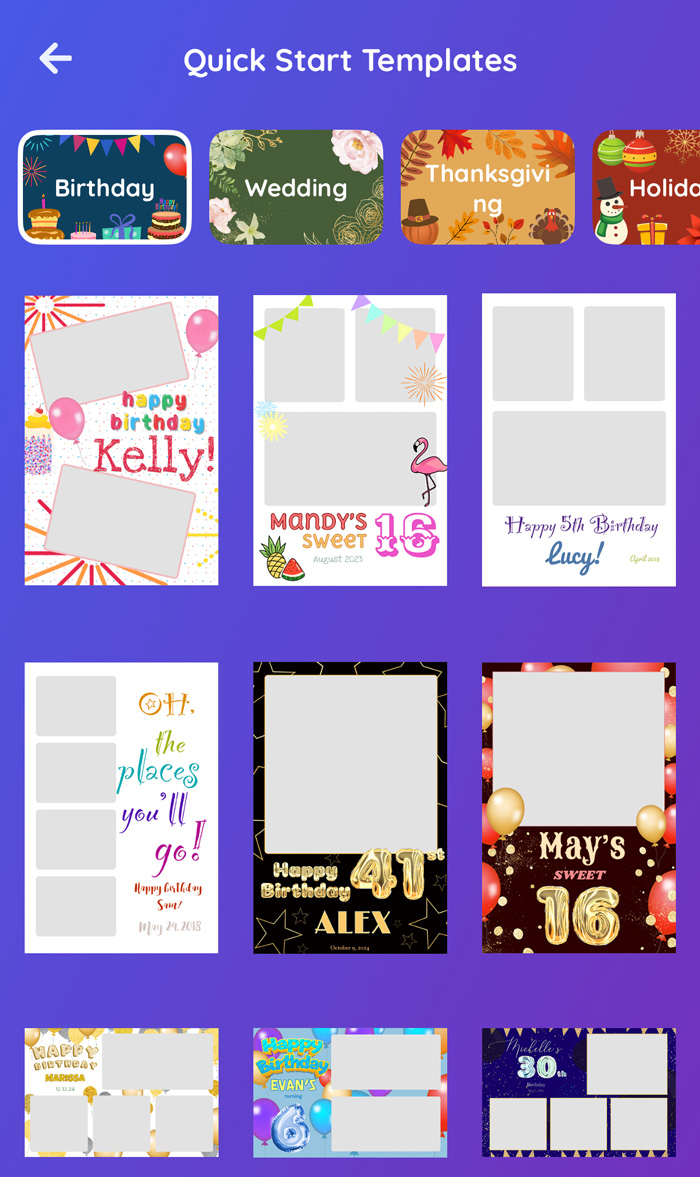
Step 2
Customize the template with your names and details
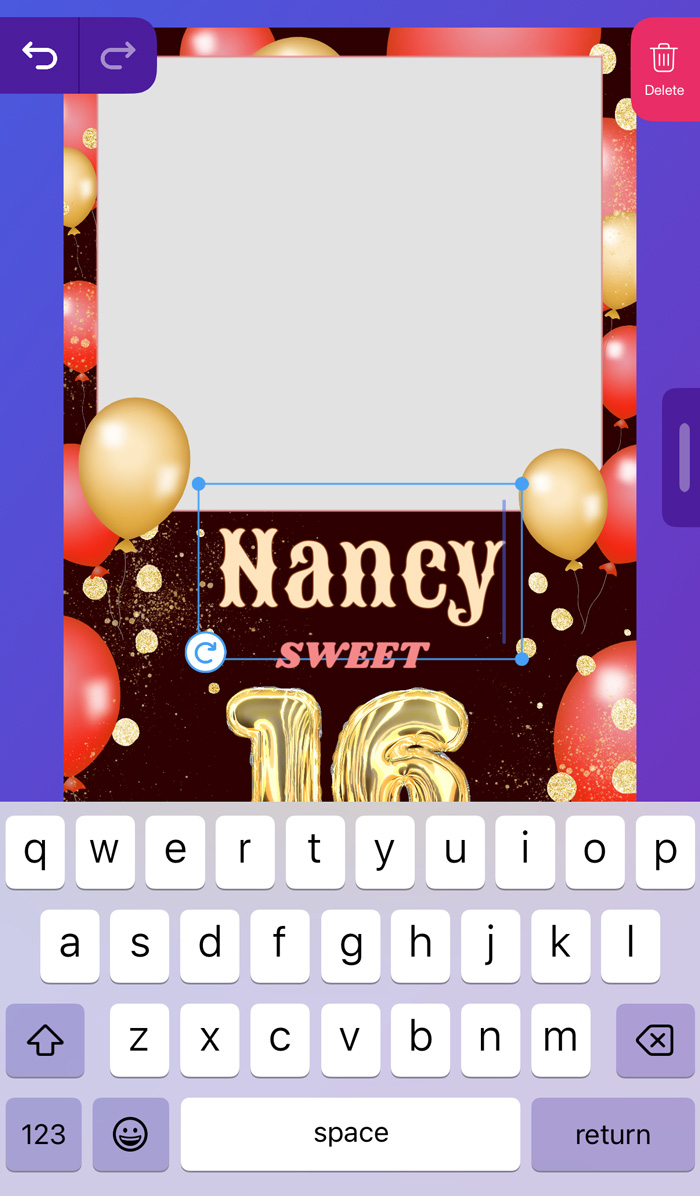
Step 3
When you're done, tap the Camera icon to test it out
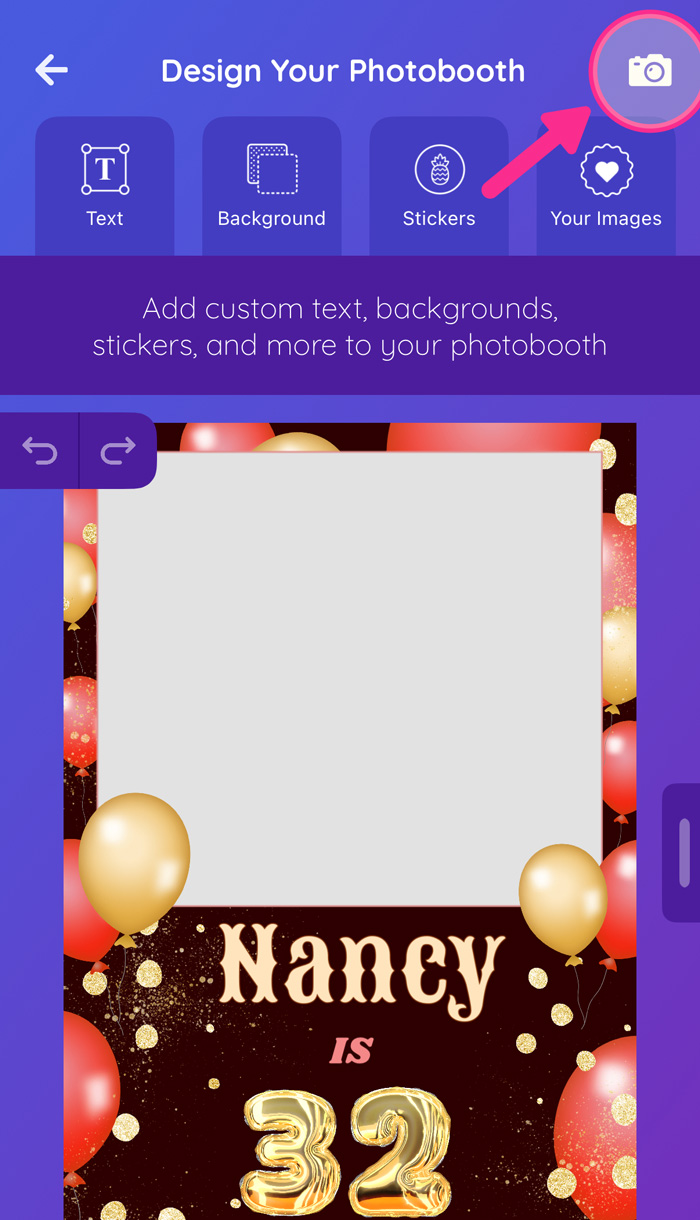
Step 4
Press GO to start taking pictures

Step 5
You can print or share pictures on this screen, or go to the next guest

Step 6
To end your session, press Quit
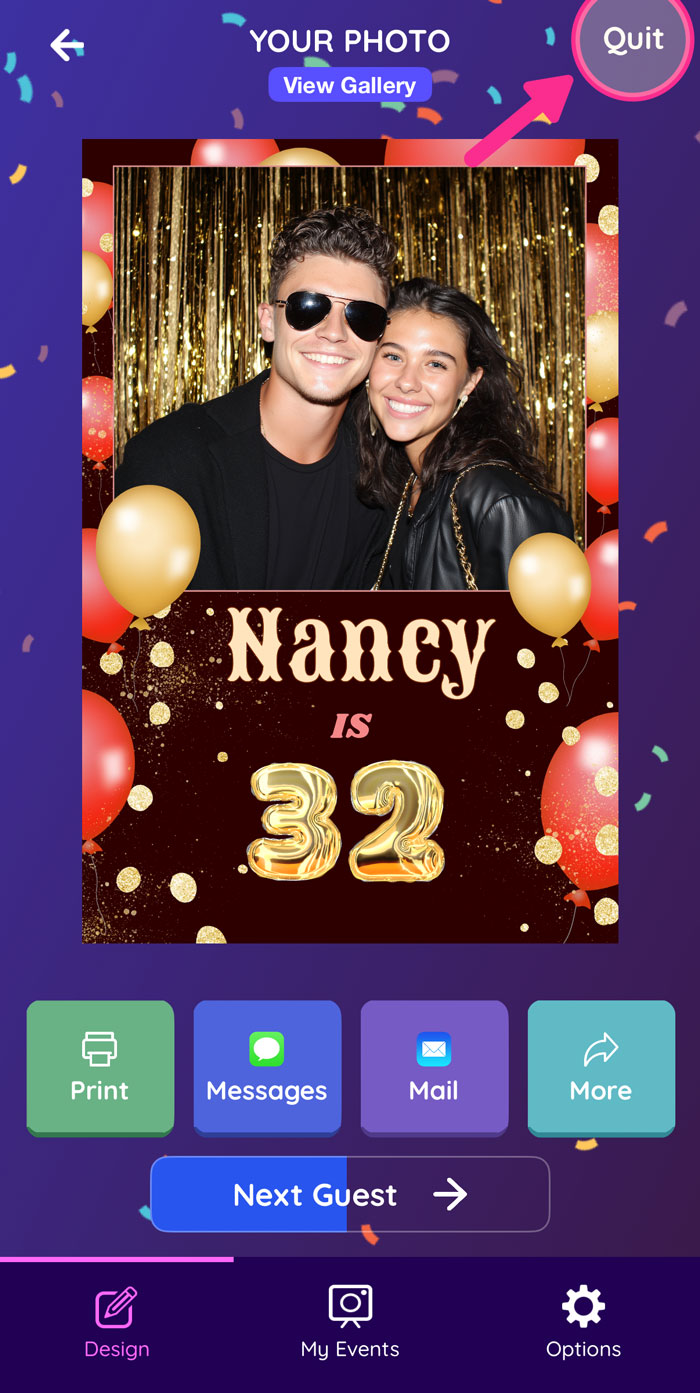
Step 7
To officially start your event, tap your template, and tap Event Mode

Step 8
And you're done!